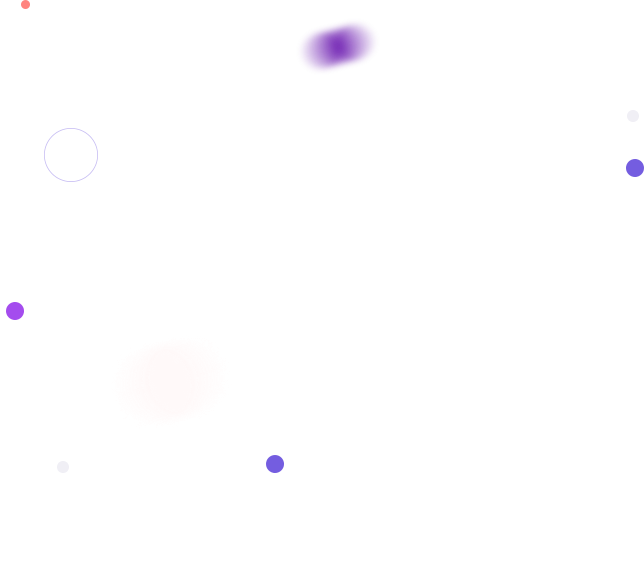Code Stew’s Power Bi allows anybody to quickly see and analyze data
Developed on the Code Stew’s cloud infrastructure and according to the HTML 5 standard
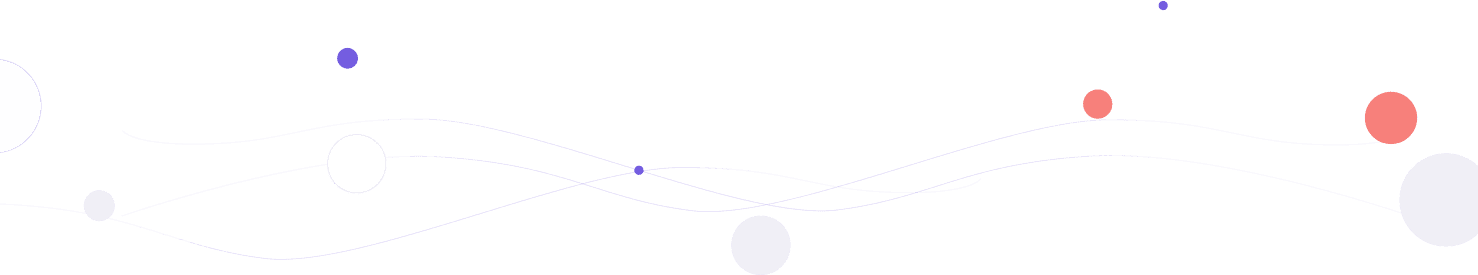
In assistance for you with a technological approach
Our Power Bi is a cloud-based corporate analytics and data visualization solution that allows anybody to visualize and analyze data with increased speed, efficiency, and comprehension. It provides consumers with access to a wide range of data via simple dashboards, interactive reports, and appealing visualizations that bring data to life.
Ultimate Feature you can acquire from our foremost Power Bi Platform
Navigation pane (on the left)
Canvas (in this example, a tiled dashboard) and Question and Answer Box
Help and feedback buttons are included in the icon buttons.
Launcher for Office 365 apps
Home button for Power Bi
Icon buttons with labels
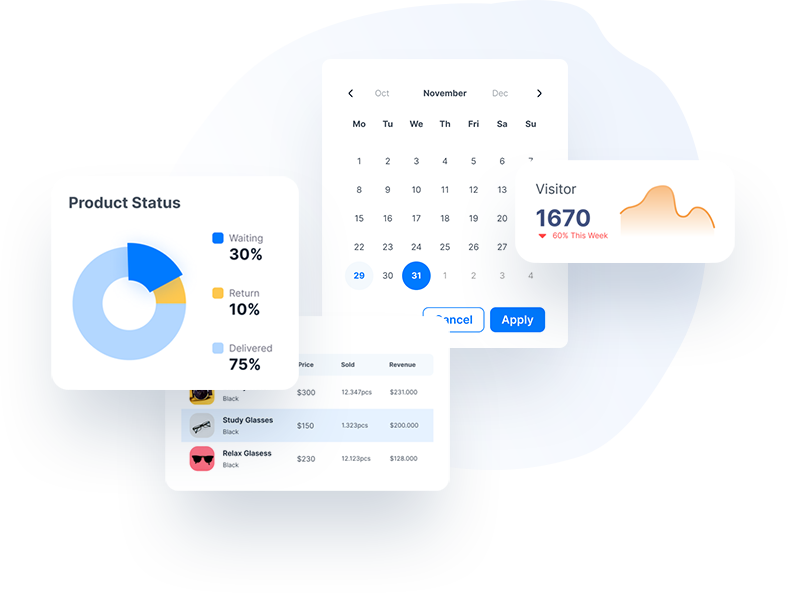
Why should you choose our ultimate cloud-based Power Bi?
Easily integrates with current apps:
Code Stew’s Power BI interfaces quickly with your existing business environment, allowing you to embrace analytics and reporting capabilities. Microsoft Azure experts can also assist you in utilizing this simple solution to simply include dynamic images in your apps.
Rich personalized dashboards:
The information dashboards, which can be customized to match the unique needs of every organization, are the crowning feature of Power BI. Dashboards and BI reports may be readily included in apps to give a uniform user experience.
Simplicity and performance in balance:
Both in-memory analysis technology and the DAX scripting language are excellent instances of balancing simplicity and efficiency.
Advanced-Data Services are supported:
Microsoft Power BI can be smoothly linked with powerful cloud services such as Cortana or Bot framework. As a result, results for the vocal data query supplied in natural language are provided.

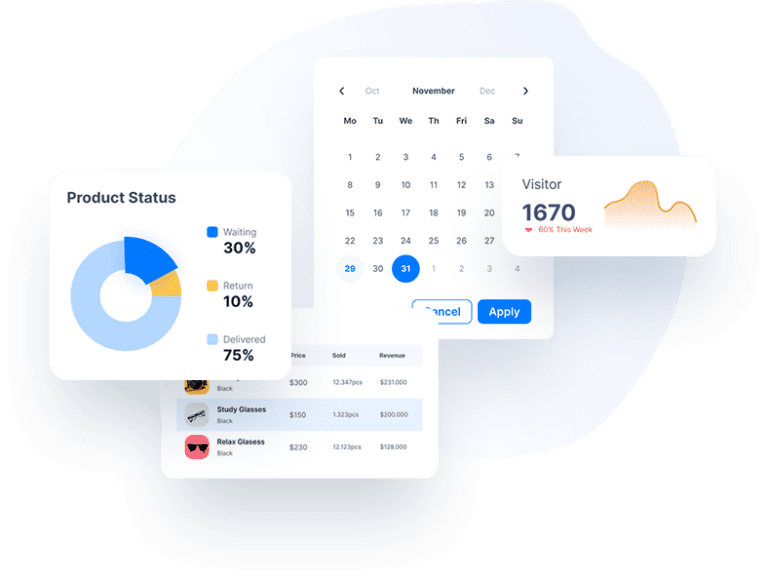
Why you should prefer our platform
Our Code Stew platform provides one report system that appears in a single workspace and may be linked to many dashboards inside that workspace (tiles pinned from that one report can display on several dashboards).
May be prepared using data from a single dataset; however, Power BI Desktop can integrate more than one dataset into a single report, which can then be loaded into Power BI.
We are committed to providing you with the best of what we have in the most advanced way.
We assist our beloved customers with the foremost data storage system which you can easily use repeatedly in one or more workstations and can be utilized in a variety of reports.
On the other hand, Visualisations from that one dataset can appear on a variety of dashboards.